Do you need help noticing your blog in a sea of online content? You’re not alone. Many bloggers face the frustrating challenge of creating great content that fails to attract visitors.
Despite your best efforts, your blog posts aren’t getting the attention they deserve. Because when it comes to driving traffic to your blog, great content alone isn’t enough. Without the right strategies, your blog will likely remain hidden, buried beneath countless other pages.
Fortunately, there’s a way to change that. Implementing the proper On-Page SEO techniques can dramatically increase your blog’s visibility and attract more readers.
In this guide, we’ll walk you through the top 5 On-Page SEO hacks that will help drive more visitors to your blog and ensure your content gets the attention it deserves.
Nearly 93% of global internet traffic comes from Google Search, Google Images, and Google Maps
Understanding On-Page SEO
Contents
Let’s start by understanding what On-Page SEO means. Unlike Off-Page SEO, which focuses on external factors like backlinks, On-Page SEO is about optimizing individual pages of your website. This involves everything from the content and structure of your blog posts to the HTML code that search engines read.
Research indicates that well-optimized blog posts can lead to a 55% increase in traffic, a 434% boost in indexed pages, and 97% more backlinks than non-optimized content. With statistics like these, it’s evident that On-Page SEO is not just an optional enhancement—it’s a necessity for any serious blogger.
Top 5 On-Page SEO Hacks
Let’s unlock the full potential of on-page SEO! By incorporating these proven hacks or strategies, anyone can significantly enhance their blog’s visibility, attract organic traffic, and engage their audience effectively. Let’s dive in and find the secrets to achieving on-page SEO success.
1. Use Short URLs

Your blog’s URL is one of the first things users and search engines notice. A well-crafted URL can enhance your on-page SEO efforts by making your content more accessible and understandable.
Short URLs Matter because short, concise URLs are easier to read and remember. They also rank better in search engines because they’re more likely to match search queries.
Best Practices for URL Structure
- Keep it simple and descriptive: Your URL should clearly indicate the content. For instance, a post about “On-Page SEO Tips” should have a URL like example.com/on-page-seo-tips.
- Avoid stop words: Words like “and,” “or,” “but,” and “the” can clutter your URL. Instead, focus on your main keywords.
- Omit dates and numbers: Including dates or step numbers in your URL can lead to issues when updating content, as you may need to change the URL, potentially disrupting SEO.
Pro Tip: Always use hyphens (-) to separate words in your URL, as search engines recognize hyphens better than underscores
2. Image SEO with Alt Text

Images are a vital part of your blog, adding visual appeal and helping to break up text. However, they also present an often-overlooked opportunity for on-page SEO.
Search engines cannot see images, so they depend on alt text to understand an image’s description. Including explanatory alt text containing your intended keywords can enhance your content’s SEO and accessibility.
How to Optimize Images
- Use descriptive file names: Before uploading an image, rename the file to something descriptive and keyword-rich. For example, instead of IMG_2107.jpg, use on-page-seo-checklist.jpg.
- Compress images: Large image files can slow down your website, negatively impacting user experience and SEO. Use tools like TinyPNG or ImageOptim to compress images without sacrificing quality.
- Implement responsive images: Use responsive image techniques like the ‘srcset’ attribute to ensure your images look great on all devices.
Pro Tip: Incorporate captions under your images where relevant. Captions are read 300% more often than the body text itself and can further reinforce your SEO efforts
3. Optimize Meta Descriptions

A meta description summarizes the content of your page that appears in search engine results. While it doesn’t directly impact rankings, a well-crafted meta description can significantly improve your click-through rate (CTR).
The Perfect Meta Description Formula
- Length: Aim for 150-160 characters. Search engines will trim anything longer, potentially removing crucial information.
- Include your focus keyword: This helps with on-page SEO and makes it straightforward for searchers to know your content is relevant to their query.
- Make it compelling: Your meta description should be considered an advertisement for your content. Use action words and clarify what readers will gain by clicking on your link.
Pro Tip: Even though search engines like Google may sometimes override your meta description, having a well-optimized one in place can still make a significant difference in how your page is perceived
4. Anchor Links: The Secret Weapon for Higher Rankings

Links are the glue that holds the web together. They help with on-page SEO and improve user experience by providing additional context and resources.
Best Practices for Internal Links
Internal linking enhances your website’s organization and strengthens connections between your content.
- Use descriptive anchor text: Instead of generic phrases like “click here,” use keyword-rich anchor text describing the linked content.
- Link to relevant content: Ensure that the pages you’re linking to apply to the topic. This not only helps with on-page SEO but also keeps readers engaged.
- Don’t overdo it: While internal linking is essential, too many links can overwhelm readers and weaken the value of your links. Aim for 2-4 internal links per blog post.
Best Practices for External Links
External links direct readers to content on other websites, enhancing SEO and establishing credibility.
- Link to authoritative sources: Ensure the websites you’re linking to are reputable and provide high-quality content.
- Open in new tabs: Set your external links to open in a new tab so readers don’t leave your site entirely when they click on a link.
Pro Tip: Use a mix of internal and external links to create a balanced link profile. This enhances user experience and helps search engines better understand the context of your content
5. CTAs That Convert

A well-placed call to action (CTA) can guide your readers toward the next step, whether it’s subscribing to your newsletter, downloading a resource, or making a purchase. CTAs are not just for sales pages—they’re crucial to any blog post.
Creating Effective CTAs
- Place CTAs strategically: CTAs can be strategically placed throughout your blog post for maximum impact. They are most effective when positioned near the beginning and end of your content to catch the reader’s attention and maintain the flow.
- Use action-oriented language: Phrases like “Download Now,” “Learn More,” or “Subscribe Today” are clear and compelling, encouraging readers to take action.
- Make CTAs stand out: Use contrasting colors, bold text, or buttons to make your CTAs visually distinct from the rest of your content.
Pro Tip: Test different CTA placements and styles to see what works best for your audience. A/B testing can help you fine-tune your CTAs for maximum effectiveness
Bonus Tip: Enhancing Readability and User Experience
In today’s fast-paced world, readers often skim content rather than reading it word for word. To cater to this behavior, you must make your content as readable and accessible as possible.
I. Use subheadings
Break your content into digestible sections with transparent, keyword-rich subheadings. This improves readability and helps with SEO by signaling to search engines what your content is about.
II. Bullet points and numbered lists
These elements make it easier for readers to scan your content and quickly grasp the key points.
III. Bolding and italics
Highlight important information with bold or italicized text to highlight critical concepts and phrases.
IV. Mobile optimization
With more people accessing content on mobile devices, it’s crucial to ensure your blog is mobile-friendly. Use responsive design techniques and test your site on different devices to provide a seamless experience for all users.
V. Fast loading times
A slow website can drive visitors away before they even have a chance to read your content. Use tools like Google PageSpeed Insights to identify and fix any issues slowing down your site.
VI. Use a floating table of contents
Consider adding a floating table of contents to your blog posts. This allows users to easily navigate your content and jump to sections that interest them, enhancing user experience and SEO.
Few Words
These top 5 On-Page SEO hacks can significantly improve your blog’s visibility and traffic. By optimizing your content, enhancing user experience, and ensuring your blog is search engine-friendly, you’ll be well on your way to attracting more readers and growing your audience.
Remember, on-page SEO is not a one-time task. It’s an ongoing process that requires regular attention and updates. Keep experimenting with different techniques, analyze your results, and stay updated with the latest SEO trends to ensure your blog succeeds in the ever-changing digital landscape.
If you have any questions about On-Page SEO or if there are any pro tips you think we missed, we’d love to hear from you! Feel free to share your thoughts and insights in the comment section below. Let’s keep the conversation going and help each other succeed!

FAQs: Frequently Asked Questions
Q.1. How often should I update my blog content for better SEO?
Regularly updating your blog content keeps it fresh and relevant, which search engines favor. Aim to review and refresh your content every few months to maintain or improve your rankings.
Q.2. What role does mobile optimization play in On-Page SEO?
Mobile optimization is essential as most web traffic comes from mobile devices. A mobile-friendly design enhances user experience and is a ranking factor for search engines.
Q.3. Can page load speed affect my blog’s SEO performance?
Yes, page load speed is a critical factor in SEO. Slow-loading pages can lead to higher bounce rates and lower rankings. Optimize your site’s speed using tools like Google PageSpeed Insights.




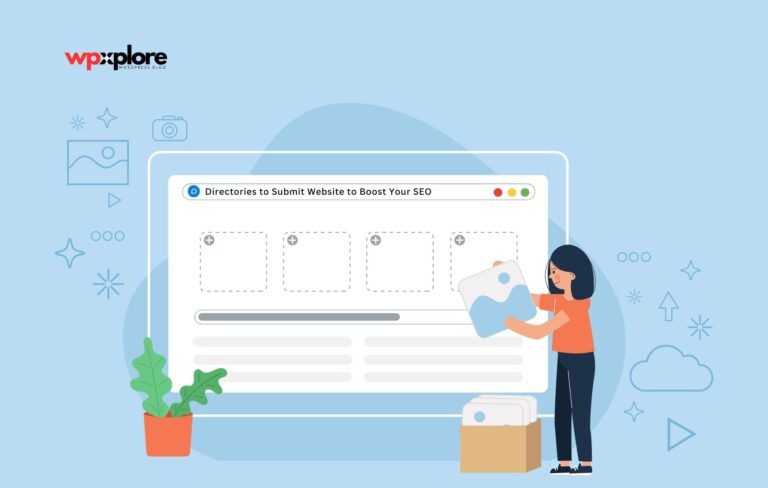

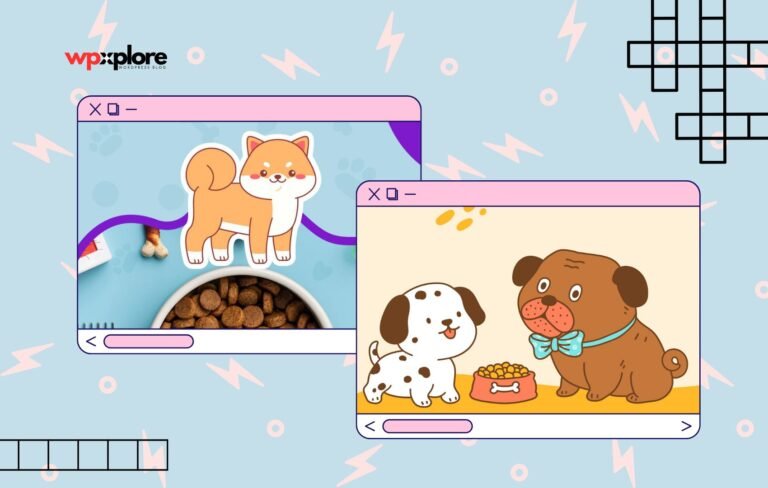
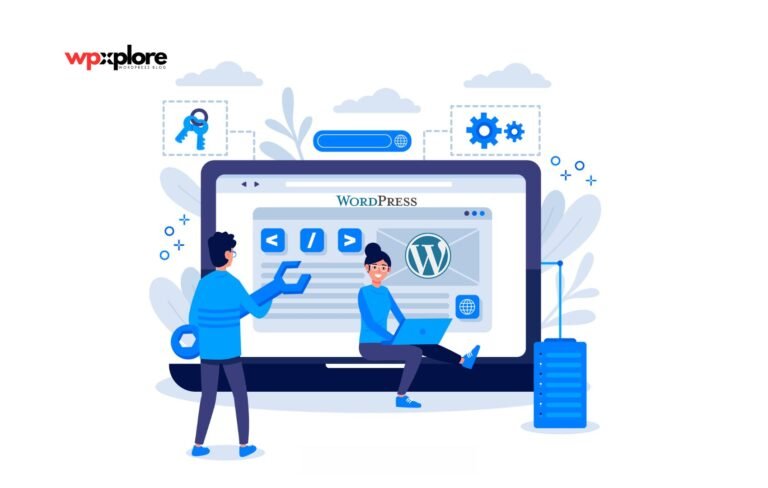
Thank you for writing this article about SEO. I really enjoyed reading this. One page SEO has become very interesting. It has helped me a lot to get technical ideas about it.
Such a thoughtful article!