Listen To The Podcast on This Article
Are you having difficulty creating a user-friendly navigation menu for your WordPress site? A messy or unappealing menu can frustrate visitors, causing them to leave your site without exploring your content. This affects your site’s appearance and makes it harder for people to find what they need.
Luckily, there’s a precise solution; yes, I am talking about the menu icon plugins for WordPress. These plugins make your site’s navigation more accessible and more visually appealing. By using these tools, you can simplify your menu structure, helping users find what they need quickly while improving your site’s overall design.
In this article, we will share our top choices for WordPress menu icon plugins. Let’s explore our selections and enhance your WordPress navigation experience!
WordPress powers 43.5% of all websites, totaling around 478 million, and holds a 62.5% share of the CMS market.
What Are Menu Icon Plugins?
Contents
- What Are Menu Icon Plugins?
- Why Use Menu Icon Plugins?
- Criteria for Choosing the Best Menu Icon Plugins
- Our Top Picks for the Best Menu Icon Plugins for WordPress in 2025
- Comparison Table of Menu Icon Plugins for WordPress
- How to Install and Use Menu Icon Plugins
- Few Words
- FAQs – Best Menu Icon Plugins for WordPress
Menu icon plugins are special WordPress tools that improve navigation menus’ look and function. These plugins let you add icons following menu items, which helps visitors quickly identify different sections of your website. Including visual elements in your menu makes browsing more engaging and accessible.
The main goal of menu icon plugins is to enhance website navigation and design because website design affects user experience. In addition, Icons act as visual cues, guiding users through your site and helping them find information faster. This can result in more extended visits and lower bounce rates because users are more likely to explore your content when navigating simply.
Moreover, menu icon plugins provide lots of customization options. You can choose different icons, adjust their sizes, and change colors to fit your website’s branding. This level of flexibility allows you to create a unique navigation experience that improves your site’s overall design.
Using WordPress Menu Icons effectively, you can turn a standard menu into an attractive, user-friendly navigation system that encourages visitors to explore your site.
Why Use Menu Icon Plugins?
Using menu icon plugins for your WordPress site has several benefits that can significantly enhance the user experience. Here are some key reasons to consider:
i. Improved aesthetics
Menu icon plugins help make your navigation visually appealing. Adding icons following menu items creates a more attractive layout that captures visitors’ attention.
ii. Enhanced usability
Icons provide quick visual cues that make it easier for users to find what they want. This improved usability can lead to a more seamless browsing experience, allowing visitors to navigate your site easily.
iii, Increased engagement
Visitors are more likely to explore your content when your menu is easy to navigate and visually engaging. This increased engagement can lead to longer visit durations and lower bounce rates, benefiting your overall site performance.
Menu icon plugins play a significant role in UX Design and Web Development. By focusing on aesthetics and usability, you can create a website that looks good and functions effectively, ensuring visitors have a positive experience while exploring your site.
Criteria for Choosing the Best Menu Icon Plugins
When selecting the best menu icon plugins for your WordPress site, it’s essential to consider a few key criteria:
a. User-friendliness
Look for plugins that are easy to use. A simple interface allows you to add and customize icons without technical expertise.
b. Compatibility with various Themes
Ensure the plugin works well with different WordPress themes. This compatibility helps maintain your site’s design and functionality.
c. Customization options
Choose plugins that offer a range of customization options. You should be able to change icon sizes, colors, and styles to match your website’s branding.
d. Support and updates
Good support and regular updates are essential for any plugin. This ensures that any issues can be quickly resolved and that the plugin remains compatible with the latest WordPress version.
Considering these criteria, you can find the best Menu Icon Plugins for WordPress to enhance your site’s navigation and overall user experience.
Our Top Picks for the Best Menu Icon Plugins for WordPress in 2025
Now that we’ve discussed the importance of menu icon plugins for WordPress let’s dive into our top picks for 2025. These plugins enhance your WordPress site’s navigation and user experience.
1. Easy Menu Icons

Easy Menu Icons makes it simple to enhance your WordPress menus by allowing you to add visually appealing icons effortlessly. With a user-friendly interface, this plugin is perfect for beginners and seasoned developers alike. It features a vast selection of icons, enabling you to customize your menu items without any coding knowledge. This versatility helps create a more engaging navigation experience, improving user interaction on your site.
Features
- Simple drag-and-drop interface for easy icon addition.
- Extensive library of icons, including custom upload options.
- Customizable icon sizes, colors, and positioning.
- Ability to create multiple menus with different icon styles.
- Compatible with popular page builders like Elementor and WPBakery.
Price
- Free (with premium options available)
2. WP Mobile Menu

WP Mobile Menu is specifically designed to optimize navigation for mobile users. Recognizing the growing trend of mobile browsing, this plugin ensures your site’s menus remain easy to navigate on smaller screens. It offers several customizable features to enhance the mobile experience, such as various layouts and styles, ensuring that visitors can access your content seamlessly regardless of their device.
Features
- Responsive design for mobile menus that adapt to different screen sizes.
- Customizable menu styles with background images and colors.
- Multiple layout options, including off-canvas and full-screen menus.
- Option to add icons alongside menu items for improved clarity.
- Live preview feature for instant adjustments before publishing.
Price
- Free (premium version available)

Social Media Share Buttons & Social Sharing Icons integrate social media icons into your WordPress menus, encouraging visitors to share your content across various platforms. By making sharing easy and accessible, you can boost your site’s visibility and increase traffic. The plugin offers a range of customizable styles for the icons, allowing you to match them to your website’s branding while also providing valuable analytics to track engagement.
Features
- Easy integration of social sharing icons in menus and content.
- Customizable button styles, placements, and animation effects.
- Analytics tracking for shares and user engagement.
- Supports a wide range of social media platforms, including custom links.
- Option to display share counts for added social proof.
Price
- Free (with premium features)
4. Max Mega Menu

Max Mega Menu transforms your standard WordPress menu into a substantial one, providing a flexible and organized way to display icons, widgets, and other content. This plugin allows for complex layouts, making it ideal for websites with extensive navigation needs. With its drag-and-drop menu builder, you can easily create a visually appealing and functional mega menu that enhances the user experience and encourages exploration of your site’s content.
Features
- Drag-and-drop menu builder for easy layout creation.
- Supports icons, widgets, custom HTML, and shortcodes within menus.
- Fully responsive design that looks great on all devices.
- Animation effects for menu appearance and transitions.
- Option to set menu visibility based on user roles or conditions.
Price
- Free (premium version available)
5. WP Menu Icons

WP Menu Icons focuses on simplicity and ease of use, allowing you to quickly add icons to your existing WordPress menu items. This plugin offers a straightforward icon selection process from a built-in library, helping you enhance your site’s navigation without complex setups. With customization options for icon size and color, you can ensure your menu aligns with your website’s overall branding and design, making it more attractive to visitors.
Features
- Easy icon selection from the library or upload your own.
- Customization options for icon size, color, and positioning.
- Supports Font Awesome and other icon packs for greater variety.
- Ability to add icons to existing menus without affecting layout.
- Works seamlessly with most themes and page builders.
Price
- It’s free to download and use.
6. Admin Menu Editor

Admin Menu Editor is tailored for WordPress administrators, allowing you to customize the admin area’s menu for better organization and ease of access. With this plugin, you can rearrange menu items, add icons, and control visibility based on user roles. This customization improves workflow efficiency, making it easier for site administrators and editors to navigate the backend of WordPress.
Features
- The drag-and-drop menu editing for quick organization.
- Icon support for admin menu items to enhance visual clarity.
- Role-based menu customization allows users to view things differently.
- Option to hide or show specific menu items based on user permissions.
- Regular updates and dedicated support for ongoing improvements.
Price
- Free (premium version available)
Comparison Table of Menu Icon Plugins for WordPress
To help you make an informed decision, here’s a comparison table summarizing the features, pricing, and ratings of our top picks for the Best Menu Icon Plugins for WordPress. This table provides a quick overview to assist you in choosing the right plugin for your website’s needs.

This comparison table provides a clear overview of the Best Menu Icon Plugins for WordPress to assist you in selecting the right plugin for your website!
How to Install and Use Menu Icon Plugins
After installing WordPress, hosting, and themes for your website, you must install the right Menu Icon Plugins to enhance your website’s navigation and design.
Step-by-Step Guide to Installing a Menu Icon Plugin
- Log in to Your WordPress Dashboard: Start by logging into your WordPress admin panel.

- Navigate to Plugins: In the left sidebar, click “Plugins,” then select “Add New.”

- Search for Your Desired Plugin: Use the search bar to find the menu icon plugin you want to install (e.g., “Easy Menu Icons”).

- Install the Plugin: Click the “Install Now” button beside your selected plugin.
- Activate the Plugin: Click the “Activate” button to enable the plugin on your site after installation.
- Configure Plugin Settings: Once activated, navigate to the plugin’s settings page (often found under “Settings” or directly in the sidebar) to customize your menu icons.

Let’s discuss some quick tips when using this plugin or feature on your website.
- Limit the Number of Icons: Too many icons can clutter your menu and confuse users. Aim for a clean, straightforward design with only the most essential icons.
- Prioritize Key Menu Items: Place the most crucial menu items in your navigation to ensure users can easily find what they need.
- Regularly Review and Update: Review your menu and icon choices to ensure they align with your website goals and user preferences.
By following these steps and tips, you’ll be well on your way to effectively using Menu Icon Plugins for WordPress to create a visually appealing and user-friendly navigation experience!
Few Words
Selecting the right menu icon plugin can significantly affect your site’s navigation and overall design. The plugins we’ve highlighted provide a range of features to improve user experience, streamline navigation, and enhance your website’s aesthetics. Explore these top picks and find the one that best fits your goals.
Have you used any of these plugins, or is there another menu icon plugin you’d recommend? Share your thoughts in the comments below!

FAQs – Best Menu Icon Plugins for WordPress
Menu icon plugins enhance your website’s design, make navigation more accessible, and improve user experience.
Easy Menu Icons and WP Mobile Menu are popular free options with useful customization features.
3. Can I customize the icons in these plugins?
Yes, most plugins allow you to customize icon size, color, and style to match your site’s branding.
Most plugins are compatible with various themes, but checking compatibility before installing is always good.
5. Will adding icons slow down my site?
Quality plugins are optimized for performance and usually don’t impact site speed significantly.






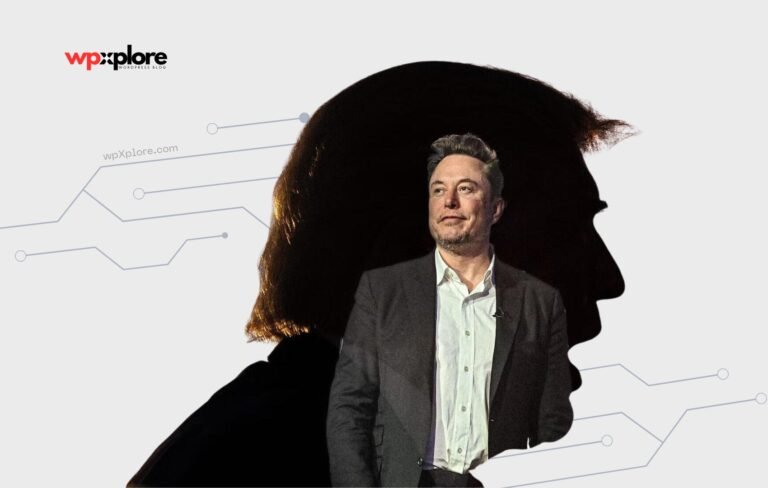
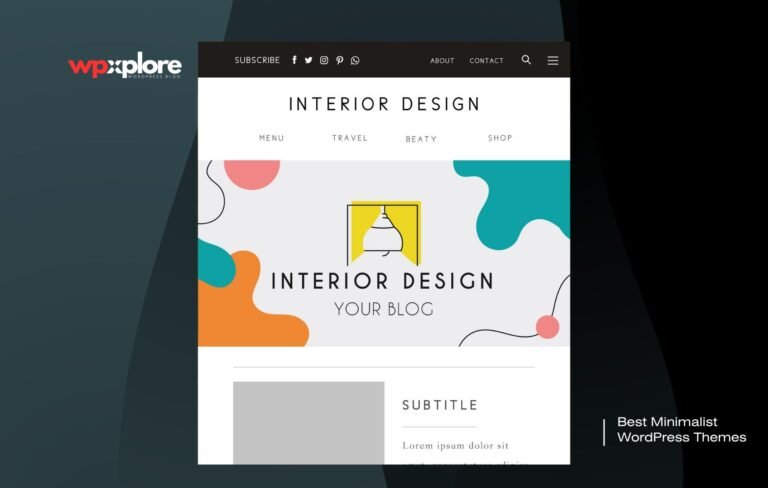
Leave a Comment