Listen To The Podcast on This Article
If you’re new to the directory website business, but your website is slower than others, and you’re still struggling to rank on Google’s search engine, the issue may not be your website content or business model; it could be your hosting provider. Yes, you heard that right.
There is a misconception that when we select any known company’s hosting service for our website, it’s over on the host side. However, in reality, that is not true, and every hosting service is quite different and doesn’t offer the same quality for each type of website. For example, if your website uses WordPress as its CMS, then you need hosting from someone who is an expert in this field. Otherwise, you won’t be getting the maximum results.
Hence, a directory website with unique features as compared to the other websites needs specific hosting treatment. This means that choosing the best hosting provider doesn’t mean anything, and you need a hosting service for a directory website.
So, how do you know the best SEO-friendly WordPress hosting services for directory websites?
Don’t worry. We have tested many hosting services to suggest the best options for you. So, in this article, we will feature a mix of well-known and lesser-known hosting services for you, and all of them are good for WordPress-based directory websites, without any doubt.
Alright, let’s skip the introductions and get down to business.
Best WordPress Hosting Services for Directory Websites
Contents
Now that we’ve explored the importance of finding the right hosting, let’s dive into the best WordPress hosting services for directory websites that offer speed, security, and SEO optimization to keep your site performing at its best.
1. Hostinger

Summary
- Overall Rating: 4.5/5
- Best For: Smaller Budgets and Directory Website Owners
- Plans Start: $1.99/month
Hostinger is one of the renowned hosting services in the WordPress industry for its fast, affordable, and user-friendly operation. It offers free SSL, big SSD storage, multiple hosting servers in multiple locations, and other dedicated features only for the WordPress industry. So, it is an all-in-one package for small to medium-sized directory sites with reliable performance and stability.
With 2,503,442 live websites on Hostinger today and 2,074,324 former users, it’s clear that this platform has a strong user base.
Hostinger pros and cons table
Features
- Free SSL Certificate: It offers free SSL certificates for all of its plans.
- 50 GB SSD Storage (Basic Plan): Great for smaller directory websites.
- Managed WordPress Features: Improved WordPress security and automatic updates for users.
- 1-Click WordPress Install: Simplifying the launch process for new users.
- 99.9% Uptime Guarantee: Real-world performance (99.38%), so slightly below.
- 24/7 Live Chat Support: Phone support is missing, but help is always available.
- Custom Control Panel: User-friendly interface, really ideal for beginners.
- Scalability: Further up the ladder, allow more storage, better performance, and so on as your directory website grows.
- Regular Backups: Regular automatic backups help you to safeguard your data.
Pricing
Hostinger offers affordable WordPress hosting plans. For one site, you get 50 GB SSD storage, free SSL, and support for a single site, all for $1.99 monthly for 48-month long-term contracts. As your directory site expands, you can upgrade to WordPress Starter: $2.99/month storage and multiple website hosting included. Business WordPress: $3.99/month – Designed for faster performance on larger directory websites.
2. WP Engine

Summary
- Overall Rating: 4.7/5
- Best For: Performance-Driven and High-Traffic Websites
- Plans Start: $20/month
While WP Engine is undoubtedly the leading managed WordPress hosting provider, it is exceptionally known for its speed, security, and operational care. It is geared towards businesses and developers and brings forth a slew of other features tailored for high-traffic websites to optimize their performance and give them a smooth run. WP Engine features advanced caching, CDN integration, and backing up made automatically, which makes the platform a reliable platform for serious WordPress users, focusing on performance uptime.
WP Engine is relied upon by businesses worldwide, with over 120,000 active customers and hosting millions of sites.
WP Engine Pros and Cons Table
Features
- Managed WordPress Hosting: Specifically adapted for WordPress sites.
- Built-in Caching: Advances on site speed with cutting-edge caching technology.
- Robust Security: Contains daily malware scans and automatic updates.
- Staging Environments: Creating and testing changes before going live is easy.
- Automated Backups: You can restore backups quickly when needed because they are taken daily.
- Global CDN: Global network with fast content delivery.
- Developer Tools: It includes SSH, Git integration, and staging sites for developers.
- Performance Monitoring: Optimizing your site for real-time performance tracking.
Pricing
The WP Engine plans begin at $20/month for the first (and cheapest) one, where you get hosting for one website, 10 GB storage, and 50 GB bandwidth. As your website grows, you can upgrade to:
- Professional Plan: Supporting up to three websites, $39 / month gives you 15 GB of storage and 75 GB of bandwidth.
- Growth Plan: Top-of-the-range option: $77 per month, suitable for growing websites, allowing up to five websites, 30 GB of storage, and 150 GB of bandwidth.
- Scale Plan: Supports up to 15 websites with 60 GB of storage and 300 GB of bandwidth (paid at $193/month).
These plans are designed specifically for businesses that require a high level of performance but need significant support, offering premium managed hosting at WP Engine.
3. Kinsta

Summary
- Overall Rating: 4.8/5
- Best For: High Performance and Scalability for Businesses
- Plans Start: $35/month
Kinsta is a premium WordPress hosting company with high performance infrastructure and powerful security features. Kinsta is built on the Google Cloud Platform and guarantees lightning fast loading times and outstanding uptime making it perfect for companies that require reliability. It comes with advanced caching, automatic backups, and a simple-to-use dashboard for its users. Kinsta is ideal for developers and agencies who need high-quality hosting for high-traffic websites.
That’s over 20,000 customers who trust Kinsta in 128 countries for performance and speed.
Kinsta Pros and Cons Table
Features
- Managed WordPress Hosting: The entire website is optimized for WordPress, focusing on speed and performance.
- Built on Google Cloud: It uses Google’s infrastructure to be faster and more reliable.
- Automatic Backups: One of the best backups with easy restoration whenever you want.
- Advanced Caching: Built in caching mechanisms that increase site speed.
- DDoS Protection: All the security measures that will safeguard your site.
- Staging Environments: They keep you able to easily create staging sites for testing changes before going live.
- User-Friendly Dashboard: Easy to use control panel for managing your WordPress site.
- Performance Monitoring: Real-time performance insight for your website optimization.
Pricing
Kinsta’s most reasonable plan is the Starter Plan, pricing starting at $35/month with support to run one WordPress website, SSD storage of 10 GB, and 50 GB of monthly bandwidth. As your website grows, you can upgrade to:
- Pro Plan: $70/month – 15 GB of SSD space, 75 GB of bandwidth, and hosts up to three websites.
- Business Plans: For businesses supporting up to five websites, 30 GB SSD storage and 150 GB bandwidth; $115/mo – start at.
- Enterprise Plans: Offers custom needs, higher resource allocation, and dedicated support.
For businesses who are looking for premium WordPress hosting that gives you premium speed, security, and support, Kinsta is a great choice.
4. SiteGround

Summary
- Overall Rating: 4.6/5
- Best For: Small to Mid-Sized WordPress Sites and eCommerce
- Plans Start: $2.99/month
SiteGround is a well-run company with a budget, solid performance, and good customer support — in other words, great WordPress hosting. There has been a reason for this — SiteGround has a user-friendly interface, daily free backups, built-in caching, and solid security features tailored for WordPress sites. Google Cloud partnership helps with performance, while data centers located in various locations worldwide improve rapid load times worldwide. Small and medium-sized businesses or individuals who need a reliable and budget-friendly hosting service for WordPress will love Siteground.
SiteGround currently powers over 2 million domains worldwide, with a reputation for quality and reliability in the WordPress hosting space.
SiteGround Pros and Cons Table
Features
- Managed WordPress Hosting: It’s optimized for all WordPress sites, and it will apply automatic updates and security patches.
- Google Cloud Infrastructure: Google Cloud is powered by Google Cloud for increased speed and reliability.
- Free Daily Backups: It offers daily backups that include an easy restore option, which keeps data secure.
- Built-in Caching (SG Optimizer): A caching solution built for WordPress that improves site speed.
- Advanced Security Features: Free SSL certificate, AI-powered bot system, and server monitoring included.
- 24/7 Expert Support: Live chat, phone, and a ticketing system with fast response times.
- Global Data Centers: Multiple global locations to speed up the site.
- Staging Environment: It enables you to test out changes and updates before actually going live.
Pricing
SiteGround offers affordable managed WordPress hosting plans starting at $2.99/month for the StartUp Plan, which supports one website, 10 GB of web space, and approximately 10,000 monthly visits. As your website grows, you can upgrade to:
- GrowBig Plan: $4.99/month – Supports multiple websites, 20 GB of web space, and up to 100,000 monthly visits.
- GoGeek Plan: $7.99/month – Designed for higher-traffic websites, supporting multiple sites, 40 GB of web space, and up to 400,000 monthly visits.
SiteGround provides a dependable WordPress hosting experience for those who want a reliable, budget-friendly solution without sacrificing performance or security.
5. Bluehost

Summary
- Overall Rating: 4.3/5
- Best For: Beginners and Small Business WordPress Sites
- Plans Start: $2.95/month
Being one of the few well-established names in WordPress hosting, Bluehost comes with beginner-friendly solutions at an affordable price, but most of all, they are reliable. With features like a free domain for the first year, an SSL certificate, and 1-click WordPress install, it’s a snappy way to set up your website based on officially recommended by WordPress. Bluehost is the sort of host that’s known for its user-friendly control panel and seamless WordPress integration, which makes it ideal for newbies and small businesses running on cheap, user-friendly setups with good performance. On the other side, Bluehost comes with managed WordPress plans if you have a larger site. Included in this plan are features that enhance performance.
Over 2 million websites hosted, Bluehost is among the most popular choices for WordPress beginners.
Bluehost Pros and Cons Table
Features
- Managed WordPress Hosting: Plans that have been specially configured for WordPress sites featuring increased performance and security.
- Free Domain for the First Year: An added positive for new customers.
- Free SSL Certificate: With all plans, data is kept secure during transmission.
- 1-Click WordPress Installation: For beginner WordPress setup, the process is very fast and easy.
- Custom Control Panel: Designed as a user-friendly dashboard for convenience.
- Automatic Updates: Automatic core updates and security patches that will keep your site safe.
- 24/7 Support: Support is available via phone and email as well as live chat throughout any issues.
- Scalability Options: As your website grows, upgrade to higher plans.
Pricing
Bluehost offers competitively priced WordPress hosting starting at $2.95/month for the Basic Plan, which includes hosting for one website, 10 GB of SSD storage, and unmetered bandwidth. For users who need more, Bluehost provides additional plan options:
- Plus Plan: $5.45/month – Supports unlimited websites, includes 20 GB of SSD storage, and additional performance features.
- Choice Plus Plan: $5.45/month – Adds domain privacy, CodeGuard Basic backups, and supports unlimited websites.
- Pro Plan: $13.95/month – Ideal for high-traffic sites, includes 100 GB SSD storage and enhanced security features.
With a blend of affordability and WordPress-specific features, Bluehost remains a solid choice for individuals and small businesses entering the world of WordPress hosting.
6. WPX

Summary
- Overall Rating: 4.7/5
- Best For: High-Speed WordPress Sites and eCommerce
- Plans Start: $24.99/month
If you’re familiar with WPX, it’s because they provide top notch managed WordPress hosting that focuses on speed and customer support. Fast and secure hosting environment provided by WPX with features like a custom built CDN, malware removal and daily backups. What differentiates the platform is its dedicated service to customers, including a 30 second live chat response guarantee. It has an infrastructure designed for WordPress that optimizes loading times for either high-traffic or eCommerce sites. So, it is perfect for WordPress site owners who need a high performance and reliability.
With WPX, speed and support are key – their optimized CDN and strong customer service set them apart in the WordPress hosting space.
WPX Pros and Cons Table
Features
- Managed WordPress Hosting: It’s optimized for speed and reliability just for WordPress.
- Custom-Built CDN (WPX Cloud): It caches content in multiple locations to reduce load times.
- Free Malware Removal: Provides a proactive site security via free malware detection and removal.
- Daily Backups: Stores daily site backups that are automatically stored and kept for 28 days.
- 30-Second Live Chat Support Guarantee: 30 Second response commitment and fast, efficient customer service.
- Unlimited Site Migrations: They’ll handle migrating your sites for free.
- DDoS Protection: To protect your website from DDoS attacks, built in protection is provided.
Pricing
WPX offers managed WordPress hosting starting at $24.99/month for the Business Plan, which supports up to five websites, 15 GB SSD storage, and 200 GB of bandwidth. For more extensive hosting needs, WPX offers the following plans:
- Professional Plan: $49.99/month – Supports up to 15 websites, 30 GB SSD storage, and 400 GB bandwidth.
- Elite Plan: $99/month – Designed for high-traffic sites with up to 35 websites, 60 GB SSD storage, and unlimited bandwidth.
WPX’s hosting plans are geared toward WordPress users who prioritize speed, support, and security, making it a solid choice for high-traffic or eCommerce sites.
7. InMotion Hosting

Summary
- Overall Rating: 4.4/5
- Best For: Small Business and eCommerce WordPress Sites
- Plans Start: $3.99/month
InMotion Hosting offers WordPress hosting services with their own configuration of features designed for your small business or eCommerce. The combination of affordability and performance makes InMotion Hosting a well-known name for robust security, free site migrations, and unfailing uptime. Affordable for business owners who just need an easy setup and reliable security, Tools such as the built-in website builder, BoldGrid, and free SSL certificates make it ideal. New users are also given another level of peace of mind in the form of InMotion’s commitment to customer satisfaction, with 24/7 support and a 90-day money-back guarantee.
InMotion’s balance of performance, ease of use, and strong support make it an appealing choice for small businesses and eCommerce.
InMotion Hosting Pros and Cons Table

Features
- Free Website Migration: Next, you have complimentary site migration for quick setup.
- BoldGrid Website Builder: Included for all users, an easy-to-use, drag-and-drop builder optimized for WordPress.
- Free SSL and Advanced Security: It is responsible for guaranteeing secure data transmission and to prevent from common vulnerabilities.
- Enhanced Performance with NGINX and SSD Storage: SSD storage and NGINX caching are optimized for WordPress use.
- 90-Day Money-Back Guarantee: Offers a refund policy that is adopted by industry-leading companies.
- Automatic WordPress Updates: Automatically keep your site safe with automatic WordPress core and security updates.
- Staging Environment: This is available on higher plans for testing changes before going live.
- 24/7 U.S.-Based Support: The ability of support staff to work over the phone, chat, or email.
Pricing
InMotion offers WordPress hosting with plans starting at $3.99/month for the WP-1000S Plan, which includes one website, 50 GB SSD storage, and free SSL. For growing needs, InMotion provides additional options:
- WP-2000S Plan: $7.99/month – Supports two websites, includes 100 GB SSD storage, and advanced caching.
- WP-3000S Plan: $9.99/month – For larger sites, it includes three websites, 200 GB SSD storage, and a staging environment.
- WP-4000S Plan: $15.99/month – Ideal for high-traffic sites, includes six websites, unlimited SSD storage, and priority support.
InMotion’s offerings cater to business-focused WordPress users who value security, ease of setup, and solid customer support.
Factors to Consider When Choosing a Hosting Service
When running a WordPress or directory-based site, it is important to select an exemplary hosting service for your website and its performance, security, and growth. Here are key factors to keep in mind:
i. Performance and Uptime
Keeping your site available is about a large uptime and good performance hosting service. In particular, look for providers that provide a minimum 99.9% uptime and quick load velocity if your site has a large amount of traffic.
ii. Speed Optimization
User experience and SEO rankings are time-sensitive. Fast page loads are essential to hosting services with SSD storage, caching, and CDNs to keep visitors engaged and up with changing Google algorithm updates.
iii. Scalability and Resources
Look for a host who lets you increase resources as your site grows. If so, you can look to scale out for more storage, more bandwidth, etc. (scalable hosting space) or for more server features.
iv. Security Features
Vulnerabilities must be protected on your site. Choose hosting services that come with high levels of security features such as free SSL, firewall, anti-malware, DDoS protection, and automatic backup.
v. Support and Customer Service
When you face technical challenges, quality is life-bearing customer support. Always select a host with 24/7 support, and the better, the better (live chat or phone calls being preferable). Certain hosts additionally provide priority support on higher-level plans.
vi. Pricing and Value for Money
Compare features of the hosting plan against its price. However, affordability is important, and do not compromise on the essentials like having adequate storage, SSL, and security tools in order for you to make it worth the investment.
vii. Ease of Use and Control Panel
A user-friendly interface will save you time and money. WordPress hosting services come with many custom control panels, or cPanel, to simplify site management for beginners.
viii. Backup and Restore Options
Backups are the easy and essential part of restoring your site in case you lose any data or suffer from some unexpected problems. Find hosts that offer automatic daily or weekly backups, but better yet, with a one-click restore.
ix. Data Center Locations
The physical location of data centers can have an effect on site speed for your audience. Multiple hosting providers with multiple global data centers provide additional opportunities to pick the closest data center for the region where you’re attempting to target for optimal load time.
x. WordPress Features: specialized
For a WordPress site, we’d recommend hosts with managed WordPress features, including automatic updates, staging environments, and WordPress-optimized security, with dedicated WordPress support.
Final Note
Selecting the ideal hosting service is key to ensuring your directory or WordPress website performs at its best. From dependable uptime to strong security and quick load times, your host should provide a reliable foundation that supports growth and a seamless user experience. Each provider offers distinct advantages, so consider your site’s needs, budget, and future potential as you decide.
Are you currently using any hosting services for your directory site, or do you have other recommendations? Let us know in the comments below!

FAQs – WordPress Hosting Services for Directory Websites
1. What are web hosting services?
Web hosting services provide the technology and resources needed for a website to be accessible online, offering storage, bandwidth, and server management.
2. Can web hosting be hacked?
Yes, web hosting can be hacked if not properly secured. Using SSL, firewalls, and malware protection can help protect against threats.
3. Can I switch my web hosting companies?
Yes, most web hosting providers offer migration support, allowing you to transfer your website to a new hosting company.
4. How does web hosting work?
Web hosting stores website data on a server, which connects to the internet. When users access your site, the server delivers the data, making it accessible online.
5. Which web hosting is best for small businesses?
For small businesses, reliable and affordable hosts like SiteGround, Bluehost, or Hostinger are popular options that offer robust performance.
6. What web hosting should I use for WordPress?
Managed WordPress hosts like WP Engine, Kinsta, and Hostinger provide optimized environments for WordPress sites.
7. Which free web hosting is the best?
Some popular free web hosting options include InfinityFree or AwardSpace, which typically have limited features and resources.



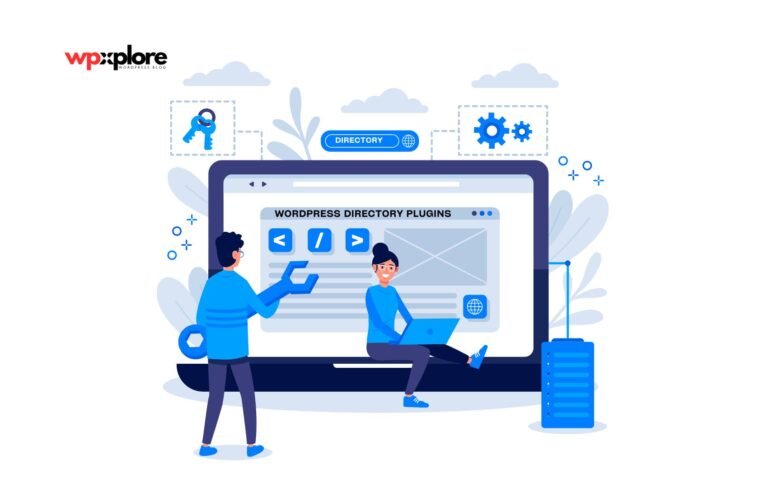
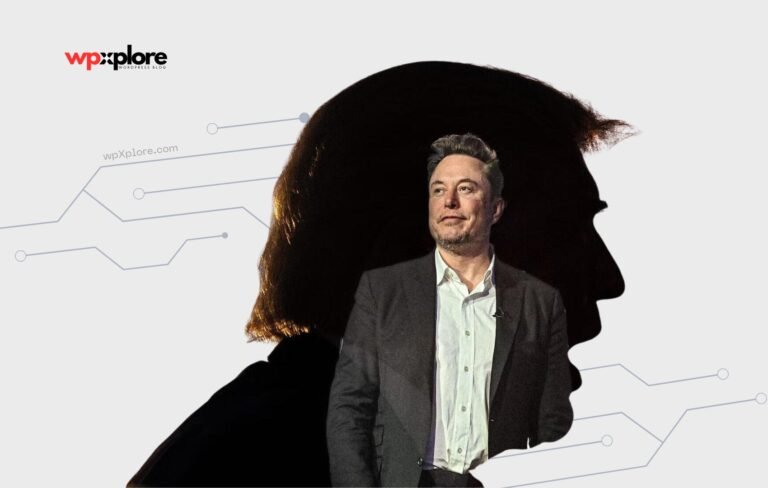
Leave a Comment